


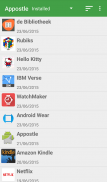

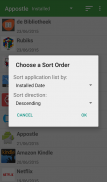
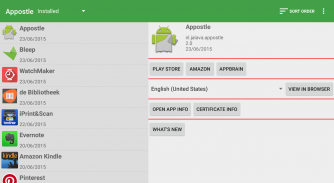
Appostle

คำอธิบายของAppostle
Appostle shows your apps sorted by date or name.
This way you can quickly see which apps were recently updated.
Tap on an app in the list to see some of its details.
You can then:
* Launch the app by tapping its icon;
* Open the Google Play Store or to the Play Store website;
* Go to the Amazon Appstore. If the Appstore is not installed it will go the the Amazon website;
* Go to the AppBrain website;
* Choose a language and open the Play Store in your browser with that language. This way you can view comments about an app in another language than you device's;
* View App-Info;
* View the certificate that was used to sign the app;
* Download and view the 'What's New' text.
Appostle needs Internet access to download the 'What's New' text from the Play Store.
Appostle is Free and Open Source
</div> <div jsname="WJz9Hc" style="display:none">Appostle แสดงให้เห็นปพลิเคชันของคุณเรียงตามวันที่หรือชื่อ
วิธีนี้คุณสามารถดูปพลิเคชันที่ได้รับการปรับปรุงเมื่อเร็ว ๆ นี้
แตะที่แอพพลิเคในรายการเพื่อดูรายละเอียดบางอย่างของมัน
แล้วคุณสามารถ:
* เปิด app โดยแตะที่ไอคอนของตน
* เปิดร้านค้า Google Play หรือที่เว็บไซต์ของร้านค้าเล่น;
* ไปที่ Amazon Appstore หาก Appstore ไม่ได้ติดตั้งก็จะไปที่เว็บไซต์ของ Amazon;
* ไปที่เว็บไซต์ AppBrain;
* เลือกภาษาและเปิดร้านเล่นในเบราว์เซอร์ของคุณด้วยภาษาที่ วิธีนี้คุณสามารถดูการแสดงความคิดเห็นเกี่ยวกับ app ในภาษากว่าที่คุณอุปกรณ์อื่น;
* ดู App-Info;
* ดูใบรับรองที่ใช้ในการเข้าสู่ระบบการตรวจสอบ;
* ดาวน์โหลดและดู 'มีอะไรใหม่' ข้อความ
Appostle ต้องการเข้าถึงอินเทอร์เน็ตเพื่อดาวน์โหลด 'มีอะไรใหม่' ข้อความจาก Play สโตร์
Appostle เป็นแหล่งที่มาฟรีและเปิด</div> <div class="show-more-end">


























